Are you a big reader but find you never get around to reading that book you have your heart set on? These days there are so many good books being released all the time and with many of us having a limited amount of time to actually sit down and read them, a book summary app might just be what you need in your life right now. In this post, we’ll look at some of the best book summary apps out there in 2024 and beyond and compare their features and prices.
What are book summary apps?
I’m that guy who wants to read more but can never find the time or focus to squeeze in a 300-page book. This is easy for some people but for many like me, we struggle to get through books and digest all of the good information inside. In fact, I’ve always struggled to keep my focus and turn the pages without becoming distracted. That’s why I love the concept of book summary apps. Book summary apps are a great new way to read or listen to the most important snippets from books.
Reading is such a good habit that I’m trying to do more of but if like me you just want to extract the best bits from the most popular books out there so you can wrap your head around its key concepts, it might be time to give the best book summary apps a go.
I’ve looked at the top ten book summary apps on the iOS and Android stores and tried to pull apart their best features so you can decide which one you might like to explore more. Some of these book summary apps are free or have free trials and others are just straight-up paid apps. They all do good really good things and many are similar but they are all worth looking into.
In summary: Blinkist seems to be the best book summary app right now. Their library is much bigger than any of the other competitors but they may not be the cheapest. This list holds some Blinkist alternatives that you might find to be cheaper if you’re just looking to dip your toes into book summary apps.
1. Blinkist

Blinkist is a simple app that you can download on your computer, App Store or the Google Play store. It’s fair to say that Blinkist was the first of its kind – introducing a way to digest the important bits of books in bite-sized chunks or ‘blinks’. Currently, Blinkist has over 6500 titles in its library. What makes it neat is that they collaborate directly with the authors of said books and their team actively fact-checks the books before deciding with the authors which ‘blink’ Blinkist uses.
Blinkist focuses on non-fiction books so there’s a great deal of learning that can be done on your commute to school or work, for example. They have a vast library of books that cover many different categories like self-help, parenting, science, careers and more so there’s always something to discover that you can then actively use in your daily life.
Blinkist presents these bite-size books in 15-minute information-packed chunks so if you struggle to get through a full-length book or an audiobook, you only need to listen to 15 minutes before flipping to the next book if you use this app. So, if you’re looking to build a small habit that can have a big impact on your personal development, I think Blinkest could be a smart investment considering the low barrier to learning.
Blinkist also works with some of the biggest podcasters out there so if you’re not a fan of listening to 2-3 hour podcasts, Blinkist does the same thing as the books and audiobooks and cuts each podcast down into digestible chunks that won’t sap your time.
Interface
The Blinkist app is also nice to look at, for what it’s worth. It’s easy to navigate so if you’re not tech-savvy you won’t have any trouble finding what you need. When you land on a book you like the look of you can simply select ‘read’ or ‘listen’.
When you choose to read your book summary, you can highlight text, share it or copy it to your clipboard so the app also works as a great note-taking application easily allowing you to focus on the bits that stand out to you. Another neat feature is the scalable text so if you have poor eyesight you can enlarge the text size.
Once you have selected a few categories that you like upon installation, your home screen will suggest summaries to you so there are always suggestions coming your way that suit your interests. When you find a book summary you like, simply save it in your library so you can easily find it again next time.
Pricing
Now, all this great learning does come at a cost though but I suppose you have to decide on how much your learning journey is worth. After all, if you want to read books, you’ll have to pay for them anyway! Luckily, Blinkest is quite fairly priced, in my opinion.
The pricing is run under a subscription model and the monthly plan is $7.49 whereas the annual plan is $89.99.
When you consider that you may pay more for your monthly entertainment subscriptions, Blinkist starts to look like a fair deal, especially with the benefit that you’ll no doubt learn a thing or two. It’s also important to mention that Blinkist offers a 7-day free trial so you can give it a shot and cancel before your 7 days are up if you’re not satisfied.
Overall, Blinkist is a solid book summary app and I give it a 9/10.
Click here to find out more about Blinkist.
2. 12Min

12Min is another book summary app that does a good job of giving you the key insights from your books in a matter of minutes, this time, in just 12 minutes. The concept is the same as Blinkist – do you want to inject more learning into your week? Simply listen or read a 12-minute snippet to help increase your daily or weekly reading habit.
12Min is another book summary app that focuses on delivering non-fiction book snippets so there’s always something to learn. The library isn’t quite as large as Blinkist’s coming in at just over 2,500 books but if you can’t find a book you’re looking for, the 12Min encourages their users to reach out to them and suggest new books.
You can listen to your favourite book snippets or you can read them but they do not seem to have the same function for podcasts so this app is very much geared around books and audiobooks, like most apps on this list. The team at 12Min hand-selects all the titles they put out and aims for the most popular books in categories like self-development, health and productivity, for example.
12Min has a focus on helping you create a reading habit. To help with this, 12Min comes with 7-day challenges, encouraging you to read or listen to a book summary a day for 7 days straight, all surrounding a particular topic. I think this is a fun idea and will help many people delve into the key concepts surrounding particular subjects.
Interface
The interface on the 12Min app is much like Blinkest. you have your Discover tab, your Library and your Playlists so you can easily navigate and find your favourite saved books. The great thing about the 12Min app is you don’t need to be connected to Wifi to read or listen to your books so you’ll save data when you’re travelling and your app will still open up like it would at home.
The Discover tab is where you’ll receive plenty of new 12-minute book summaries. These will be based on your interests. When you sign up for the app, you’ll be asked to complete a short quiz where you’ll need to select a bunch of categories that best align with your interests.
Overall, the app is quite clean and easy to use.
Pricing
The 12Min app pricing had me a little by surprise. The annual plan (which seems to be the only plan they offer) comes in at $109,90 which seems quite steep. However, there is a free option that allows you access to one free book summary a day. If you do choose to sign up for the annual plan, you will get a 7-day free trial to test the waters. Just make sure you cancel it within those 7 days if you’re not satisfied though or you will get charged.
There doesn’t seem to be a monthly plan which may turn some users off. Overall, 12Min is a solid book summary app and one of the best out there but the price may be too much for some people.
I give 12Min an 8/10.
Click here to find out more about 12Min.
3. Bookey

I’ve got to say – Bookey is a beautiful app and one of the best book summary apps out there. It’s a joy to use and if I’m going to be spending plenty of time using an app, it helps if it looks great! Bookey is another app that serves up the key takeaways from popular self-development books. I say personal-development because this is another app that aims to improve your life each day in a matter of minutes. This is another app that both Android and iOS users can download.
Bookey stretches its book summaries a little further than some of the other book summary apps on this list with 30-minute summaries so again, you can squeeze in some knowledge on a bus ride or the drive home using this app.
Like Blinkest, Bookey allows you to either read or listen to your book summaries and you can also download each summary to read or listen to when you know you’re going to be offline. There is also an option to change the voice of the audiobook summaries and you can also tweak the font size and style to suit you best.
What I like about Bookey however is how they offer mind-maps for each book summary so you can really digest the key takeaways from each book summary. If that’s not enough, you can even take a quiz once you are done reading or listening to a book summary so you can understand if you truly absorbed the information you just read or listened to. This is great as sometimes you can switch off and it can take a couple of reads to really understand the information in books – especially non-fiction books.
Interface
As mentioned, this is a great-looking app and the development team has really spent a good amount of time making it look pretty. As well as this, it’s also easy to use, just as you’d expect. Just like the other top book summary apps on this list, Bookey has a Discover tab, Topics, Library and ‘Me’ tab where you can come back to all your favourite book summaries.
The Bookey app is just a great app to use and easy to navigate.
Pricing
All this good stuff does come at a price though. As you may have expected, there is indeed a free trial lasting 7 days. The monthly plan comes in at $12.99 and the annual plan costs $79.99. This is a subscription model of course so you’ll be paying these monthly or annually depending on your choice.
I think this is a fair deal considering the app does everything really well so I give Bookey a 9/10.
Click here to find out more about Bookey.
4. Shortform

Shortform is an interesting book summary platform because it’s not exactly the same as the other book summary apps on this list. Shortform works more like a book guide. For example, have you ever tried to sit down and read a book, you really want to soak in all the information but you end up finding it difficult to understand and get a bit lost. Shortform translates books into simple English so complex ideas get broken down into summaries.
This does technically make Shortform a book summary app however it doesn’t offer 12 or 15-minute summaries – it’s much more than that. The summaries go into far more detail. Currently, Shortform lists over 1000 non-fiction books in their library. When you sign up for Shortform you’ll need to select a few categories that you’re interested in. You’ll then get book suggestions and be able to search for books.
Shortform is available on desktop, Android and iOS. There’s also a free AI browser extension which is a nice touch.
What’s great about Shortform is the fact that your books are broken down into manageable chunks, you then also have the complete chapter to read so you can switch from summary to the full-length text. Each chapter has that important summary but you’ll also get exercises based on each chapter with an accompanying question. You then can answer that question about the chapter’s topic helping you further absorb the information you’ve just read.
Shortform also offers articles about each of their books so if you prefer reading the key concepts around a certain topic in a book in an article format, this can be useful.
Shortform allows you to listen to your books and read them on your phone or desktop. You can take notes, highlight text, and even print out PDFs with key concepts from each book broken down by the Shortform team. This is a great feature because sometimes keeping physical notes helps you to better remember what you have learned.
Interface
The interface is very clean and easy to navigate too. There’s a Discover tab to help you find new books, a Books tab so you can browse categories, an Articles tab so you can read articles by the Shortform team, a My Library tab so you can easily find your saved books, and a Search tab so you can pinpoint books you’d like to read.
Once you’ve selected your book, you’ll find a segmented list so you can navigate to each chapter. You’ll also see those helpful exercises after each chapter where you can save your answers. Here you can also change the margins, font style and size to suit your needs. The colour scheme is also nice and modern just as you’d expect.
When you highlight text, you can then save those highlights in your notes so they’re always easy to find. Whilst Shortform does a great job breaking down information-packed books, you can also extract the things that stand out to you the most.
Shortform also has its own community where you can interact with others, ask questions and exchange ways that you can apply your new knowledge in the real world with like-minded people which is pretty cool.
Pricing
Shortform isn’t free however they do offer a 5-day free trial. The monthly plan is $24.99 which is billed monthly whereas the annual plan is $16.42 which is billed every 12 months. What I like about Shortform is that you can cancel your subscription anytime so you’re not locked into a contract. This, in my opinion, makes the annual plan the only worthwhile option.
It’s not a bad price for all the features that you get.
Shortform is a very in-depth book summary app that offers much more than just 15-minute summaries and this makes it unique.
I give Shortform a 9/10.
Click here to find out more about Shortform.
5. Headway

Headway is a reasonably new book summary app that is quite similar to Blinkest in what it does. Headway produces 15-minute book summaries that aim to replace ‘doomscrolling‘ with learning. It’s a neat idea because if you’re going to be spending a lot of time scrolling on your phone each day, you may as well do it productively. You can download the app on Android and iOS or desktop.
Headway has everything you’d expect from a good book summary app. There are over 1500 book summaries to explore that you can both read and listen to. Headway’s international editors and voice actors extract key insights from lots of best-selling non-fiction books to help with your personal growth.
Headway also offers daily challenges like streaks and trophies to unlock to try and help you build your daily reading habit. There are also daily insights from the books you’re reading to help you grasp the key concepts.
Interface
Again, Headway’s interface is much like the other best book summary apps on this list. It’s clean, modern and easy to navigate. You’ll find a Discover tab, your Library, Repetition and Profile tabs. There’s really not much else to say when it comes to the Headway interface and that’s a good thing because it does its job well.
The only thing that I don’t particularly like is the very long questionnaire when you first get started. This is good when it comes to tailoring your personal experience on the app but I found it a little annoying.
Pricing
Currently, the monthly cost of Headyway’s subscription is $6.99 whereas the annual subscription costs $89.99. The monthly price is cheaper than Blinkest so if you want to pay for your book summary app monthly, Headway might be worth it.
I give Headway a 7/10. The app is great to use but it doesn’t quite live up to what Blinkest does in my opinion. Blinkest has far more book summaries and other features that Headway lacks.
Click here to find out more about Headway.
6. Uptime

Uptime is a unique book summary app. The app extracts the key insights or ‘hacks’ from not just books but documentaries, podcasts and even courses and produces them as a 5-minute summary. You can either read or listen to these summaries and likely learn a great deal. It’s clear that Uptime is aimed at the younger crowd who arguably prefer to digest their content in smaller chunks.
Uptime does this really well and even allows users to become creators where they can summarise their blogs, podcasts and books so they can reach more people on the Uptime platform. Currently, Uptime has over 2500 book summaries in their library so there’s always something new to learn quickly however the team adds around 40 new ‘hacks’ a week. Uptime is a good way of finding out about something interesting and then exploring that new thing more outside of the app, in my opinion.
The app has a real feeling of shared learning with the user able to share their favourite ‘hacks’ outside the app with a simple share button.
Interface
The Uptime interface is clean and decluttered. There’s a Home tab, a Browse tab, a Sparks tab and a My Uptime tab. The Sparks tab allows you to extract key insights from your content and pin them on boards so you can always come back and remind yourself of the important things you’ve learned.
The My Uptime tab is where you can start ‘Streaks’ and even set reminders for yourself so you can start a daily reading (or listening) habit. You can check how many days in a row you’ve come back to the app and digested knowledge and set yourself little challenges.
Pricing
The pricing seems quite reasonable with a monthly subscription costing $19.99 and the annual plan costing $79.99 therefore making the annual plan the only worthwhile option. This means you’ll pay roughly $7 a month which is inline and sometimes a little cheaper than the other book-summary apps on this list.
Overall, I like the unique approach Uptime has with its ‘micro-learning’ hacks. I give Uptime a 9/10.
Click here to find out more about Uptime.
7. Instaread

Joining our list of best book summary apps is Instaread. This is another book summary app that does its work in 15 minutes or less. Instaread takes the most popular non-fiction books and turns them into digestible chunks. It works much in the same way as Blinkest but with a much smaller library. Still, it makes for a good Blinkest alternative if you’re looking for one. Thankfully, Instaread is available on Android, iOS and desktop.
The key difference with Instaread is that Instaread also produces their own originals around a topic or a person so there’s always something new to discover. I have to say that I love the in-house artwork style for the book sleeves on Instaread. Like all good book summary apps, Instaread allows you to both read your book summaries or listen to them.
Interface
The interface is nice and minimal which I like. There’s a Discover, Library, Search and Account tab. When you land on a book summary, you’ll see a nice breakdown including an overview, key insights, important people and the author’s style and author’s perspective. You can change the font style and size to suit you too which is a nice touch.
Instaread also offers ‘Cards’ which are essentially key insights from your favourite books. You can save these key insights to your library, essentially allowing you to come back and remind yourself of the things that are important to remember surrounding a certain subject.
Pricing
The Instaread pricing is very straightforward. A monthly subscription costs $7.99 whereas the annual subscription will cost you $89.99 a month. This makes Instaread a very competitive book summary app, in my opinion. Yes, it doesn’t have as many books in the library as an app like Blinkest but it still makes for a great alternative.
I give Instaread a solid 8/10.
Click here to find out more about Instaread.
8. StoryShorts

StoryShorts stands out because they not only offer book summaries but their team creates summaries around books, blog posts, essays, podcasts and more to bring you the key insights around topics and yes, you can use it on Android, iOS and desktop. They allow you to not just read or listen to their summaries but you can also watch cool animations! So if you enjoy visuals more than just plain text, StoryShorts might be the best book summary app for you.
You can even send your summaries to your Kindle or Kobo or download them as PDFs. StoryShorts says that their aim is to “make the key lessons of the world’s best books accessible to EVERYONE.” From what I’ve seen, they are certainly doing a good job of this by making their content available in many different formats.
Interface
StoryShorts has a great interface with a clean, minimal design. You can browse for new books, save them to your Bookshelf and more. One of the things I love about StoryShorts is the way you can also download and print off beautiful infographics that summarise entire books! So again, if you’re a visual learner, these will be very helpful. These infographics work as ‘mind maps’, visually breaking down the ideas in your book.
You can also highlight text and save them as insights and take notes to come back to later. All in all, StoryShorts is a very visual app that will keep you engaged as you learn, offering something for everyone.
Pricing
The first subscription plan is $19.99 annually. You can also choose a lifetime-access plan which is $59.99. However, there is a 7-day free trial so you can always cancel this before your 7 days are up if you’re not completely satisfied.
Personally, I love what this app is doing so I’m giving it a 9/10.
Click here to find out more about StoryShorts.
9. QuickRead

QuickRead is another book summary app that offers short snippets of non-fiction books both in written and audio formats. It’s not available on desktops, only on Android and iOS devices. QuickRead is a fairly basic book summary app but it does its job well. It is a free book summary app but this means you’ll only get a few paragraphs in text or 1-minute chunks from books. You’ll also have to contend with ads when using the free app.
To remove ads you’ll need to upgrade to the premium version. The app itself has 15-minute book summaries with a library of over 500 books strong. It’s not the most complete book summary app on this list but still works as a basic alternative if you don’t get on with the other apps I’ve mentioned.
Interface
The interface is very clean, in fact, it’s probably the most minimal of all of the apps on this list. You have a Home tab, a My Library tab and a Search tab so it’s very clutter-free. When reading your book summaries you can highlight text, and change the font and the font size to suit your liking. You can also mark each book as ‘finished’ if you wish so you always know where you’re at. You can also download your summaries for when you’re not online and these can be found in the My Library tab.
Pricing
As mentioned above, this is a free app but to get the best out of it you’ll have to upgrade to the paid version. The monthly subscription costs $5.99 and the lifetime price comes in at $29.99.
This app is okay if you’re dipping your toes into book summary apps but it’s very basic. Therefore I’m giving it a 6/10.
Click here to find out more about QuickRead.
10. Koober

Koober is a straight-up audiobook summary app that serves up 20-minute book summaries in podcast format. However, they also summarise conferences and podcasts with the aim of helping you discover topics that help you in your personal development journey. You can access these summaries on Android, iOS and the web. Currently., Koober has over 1000 titles you can access in their library.
Interface
You’ll see a Home, Library and Me tab along the bottom of your screen. This app is also very minimal with a nice pastel palette of colours. On your ‘Me’ tab you’ll be able to see your development in certain categories and browse the books you’ve read so you always know how far you’ve come.
Pricing
Koober offers two subscription options, the monthly rate works out at $8.77 and the annual subscription is $89.99.
Koober is an interesting option but you are locked into only audio book summaries. I give Koober a 7/10.
Click here to find out more about Koober.
In summary
So, if I could only choose one of these book summary apps I would have to choose Blinkist. Whilst it’s not the cheapest, it makes learning new skills easy with the sheer variety of book summaries in their library.
But your needs will be different than mine and to be honest, I think it’s worth playing around with the trial/free versions of each before you make your choice.
Sean C is a writer, passionate about improving one’s self by maintaining healthy habits and doing the things that make life more meaningful.
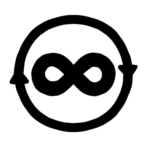

Pingback: 102 Good Habits To Start This New Year