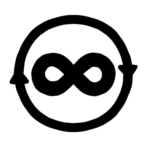In this post, I’ll be discussing the best habit tracker apps available right now. 2021 was the first year I really tried to develop new and healthy habits and stick to them for the long run. I’ve always exercised to some degree but like most people, I’d go through phases where I’d stop before starting again weeks later and find that I had lost all my progress. I just couldn’t for the life of me get consistent.
When I bought my exercise bike during covid, I decided to track my workouts so I could monitor my progress as I got better. However, instead of downloading a convenient habit tracker app, I opted to track my workouts in an excel sheet. As you’d expect, it was a messy way to track my new habit and so I soon gave up on entering my details every time I stepped off my bike.
It wasn’t until 2022 that I decided I needed a better way of tracking my habits. That’s when I came across some of the below habit tracker apps. I then discovered a whole world of different habit tracker apps that do all kinds of things. Whilst I’ve written a lot about how technology can be bad for us, I can’t deny that having a simple habit tracker app can quite literally change your life. It’s changed the way I eat and stay accountable for my workouts.
So, with this in mind, here are the best habit tracker apps that I have found. If you’re finding it hard to stick to a new habit, you’ll be sure to find something in this list that can keep you on track.
1. MyFitnessPal

Pros: Feature-rich free version Cons: Can be a bit complex for new users Paid: Paid/Free
When you think of MyFitnessPal, you might assume it’s just for keeping fit. Whilst that’s true to some extent, at its core it’s also a very good habit tracker. I started using MyFitnessPal to track my calories this year and it’s been a real game-changer. In fact, if you search online for ways to track your weight, most people recommend MyFitnessPal. You can also track your habits like your meals, step count and workouts making this app a great healthy habit tracker.
Simply search their built-in food finder to accurately track your meals and total calories. This app is for those wanting to track their healthy habits and I’d highly recommend it.
Available on IOS/Android
2. Habitica

Pros: Fun way to track your habits that will keep you coming back Cons: Can be over complicated if you just want a simple habit tracker Paid: Paid/Free
Habitica is one of the best habit tracker apps but not due to its simplicity. In fact, it may even be too feature-rich for some! Habitica is a funny habit tracker because it looks as if it was designed for gamers in mind, specifically mobile gamers. When you start the app up, you’re greeted with a screen that allows you to create your own avatar. The interface reminds me of a 90’s RPG.
The gist is simple, you set up daily habits you want to master and each day you tick them off. As you complete more habit streaks, you unlock rewards that allow you to further customise your avatar. You can also use the gold you earn from completing habits to buy rewards or battle ‘bosses’.
This habit tracker is very game focused but even if you’re not a gamer, I’m sure you’ll find it a fun way to track and keep on top of your habits. If you love a sense of progression, you’ll find yourself looking forward to tracking your daily habits with Habitica.
Available IOS/Android
3. Everyday

Pros: Beautiful UI Cons: None to mention Paid: Paid/Free
Everyday is a gorgeous-looking habit tracker app. The beauty of Everyday is not just in its use of colour but in its simplicity which is what I personally like in a habit tracker app. Everyday will require you to sign up using your email address which isn’t a big deal but I know some people won’t like that. However, once you’re into the app you can write down some habits you’d like to track in the form of a list. You can then decide what colour you want to assign to each habit.
You can then select if you want to do them daily or not. Add a little detail and then you’ll go to the next page that will show you your daily calendar. All you have to do is click the day and task and you’re done! The current day will fill with the colour of your choosing. As you progress through each week your habits will form beautiful rainbow streaks. You can then select the overview tab that will show you a snapshot of your month and show you a % completion figure.
Another cool thing about Everyday is the built-in article tab that will show you lots of interesting articles about how to keep your habits and the benefit of doing so.
Available IOS/Android
4. Rabit

Pros: Clean UI Cons: Have to pay for all features Paid: Paid/Free
The Rabit app is another one of my best habit tracker apps and it has a very clean and modern interface. All you have to do is download it and select a few habits you want to achieve each day. With the free version, you can select three habits to complete each day. You then need to choose a plant you’d like to grow.
Every time you complete a habit, your seed grows a bit more showing you how far you have come. Simply swipe right on your habit to let Rabit know you have completed your habit or swipe left each day to log that you haven’t completed your habit. However, Rabit is very limited unless you pay for the full version which is when you can unlock different plants to grow, to-do lists and reminders.
These are the kinds of basic features you’d expect to be free in most habit-tracking apps so this might be a bit of a deal-breaker if you don’t want to shell out over $10 a month. However, if you want a classy-looking habit tracker app, Rabit is right up there.
Available IOS/Android
5. HabitHub

Pros: Very easy to use Cons: Have to pay for all features Paid: Paid/Free
HabitHub is another free habit tracker app that is ready to go once you download it. However, it is limited by its paywall. In the free version, you’ll be able to track five habits and five goals. For most people, this will be enough however if you use their premium version, you’ll unlock the ability to track unlimited habits and unlimited rewards and goals. You can also export your habit tracking activity to CSV.
The app itself is easy to use. All you need to do is add up to five habits. Once you’ve done this, you’ll find a screen that looks a bit like a calendar. Click the current day and you will have logged your habit. You can then categorize your habits if have enough of them so they’re easy to find.
You can also share your progress on platforms like Facebook and Twitter so you can compare your habit streaks with your friends. Whilst this app is limited by its paywall, if you have spare change to invest in it, it’s well worth a go.
Available IOS/Android
6. Loop Habit Tracker

Pros: Very easy to use and does everything you'd want Cons: Not on IOS Paid: Free
Loop habit tracker is another popular habit tracker app that’s available on Android. It has a very friendly user interface and allows you to create multiple habits to track each day of the week. If you want to add workouts to your tracker you can enter your mileage each day and get an over picture throughout the weeks by looking at your calendar.
The Loop habit tracker is easy to use but it still gives you a lot of detail. For example, you can see your week or month’s progress in a bar chart or line chart so you can see exactly how far you’ve come and how many daily streaks you have completed. The best thing about this app is it’s completely FREE. That’s right, it does almost everything you’d want from a habit tracker and you don’t have to spend a dime.
It also has a very good score rating on the Play Store so what’s not to love? This tracker app is an all-rounder.
Available on Android
7. Habitify

Pros: Very comprehensive app Cons: Only 3 habits before needing to upgrade and pay Paid: Paid/Free
Habitify is an award-winning habit tracker app. I really like this app because it’s the closest thing to having everything you need to track all your habits. Habitify allows you to track three habits on its free version which will be enough for most people to begin with. Simply enter habits like drinking water, exercise and meditation and then tick off how many times you completed your habit each day.
You can also track your steps and sync Habitify with other apps like Google Fit which will then let you track things like your sleep. You can even track your mood throughout the week by selecting different emojis that relate to your mood to see how you have been feeling over the course of weeks and months. This app does a brilliant job of giving you everything you need in one place.
You’ll also be notified by Habitify if you forget to complete a habit. If you want to pause your habits, for example, if you’re on vacation, you can click ‘off mode’.
If you only have a few habits you want to keep track of, give this habit tracker app a go!
Available IOS/Android
8. Momentum Habit Tracker

Pros: Transferable data Cons: Not on Android Paid: Free
The Momentum habit tracker app is another very straightforward habit tracker that even allows you to import information from excel so, if like me you have been tracking your workouts using excel, you can import that data very easily and it will be mapped on this app.
The way this habit tracker app actually functions is very simple. It has a blocky interface and much like the Everyday app, you block out each habit you have completed on your daily checklist. You can then see what and how many habits you have completed when you look at your calendar.
If you’re not interested in all the fluff and fancy avatars in some other habit trackers, this is the app for you. However, it’s worth pointing out that this tracker is heavily optimised for IOS users and so you won’t find it on the Google Play Store.
Available on IOS
9. Higher Goals

Pros: Clean and modern interface that's easy to use Cons: Have to pay more to unlock more features Paid: Paid/Free
Higher Goals is a habit tracker but also a goal tracker. It’s made by Mindful Suite so you know it’s got a heavy focus on being mindful of your habits and goals. You can enter a few habits to complete daily on the entry-level version or upgrade to unlock more features. Higher Goals also has a focus on mindsets so if you’re trying to cultivate a new mindset to help you towards a goal you can enter them into the app to keep track of it. When the app starts up you’re prompted to enter habits, goals and mindsets to track.
You can break down your goals into bite sizes allowing you to tick off different stages until you complete each task. Like all good habit trackers, you’ll get a calendar so you can watch your progress happen in real-time. The app itself is simple and you don’t have to sign up with an email address to start using it.
Your habits and goals are presented as colourful progress bars that grow the more you work towards your goals. This is a basic-looking app but is very feature-rich at the same time. Just be prepared to pay at least $3.99 if you want access to more than a few habits.
Available IOS/Android
10. StickK

Pros: Community based and feature-rich Cons: Buggy Paid: Free
Upon downloading StickK you’ll need to sign up with an email address and password. Once you’re in you can begin adding goals to your profile. Interestingly, you can create a contract with yourself where you can even bet real money on yourself. So, if you don’t complete your goals before a certain time you can set your contract up so you’ll owe someone else or charity money.
This could be a pretty good way of incentivising yourself to stick to your habit. On top of this, you can add accountability buddies that can check in on your progress to keep you on track. The app calls these ‘referees’ and they could be your friend family member or colleague, for example. You’re also able to add photos to your journal that prove you have been to the gym, for example. Your journal is your daily log where you can write whatever you want.
StickK is very community-focused as you can already tell and you’re even able to join different communities of like-minded habit formers just like yourself. If that’s not enough, the design is very modern and clean. I’d say it’s well worth a go if you’re the kind of person that wants accountability from others to keep on track. The only potential downside is there have been some users reporting continuous bugs.
Available IOS/Android
11. Streaks

Pros: Easy to use Cons: Not available on Android Paid: Paid
Streaks is one of the best habit tracker apps for IOS. Streaks does’nt have the same large-scale focus on tracking habits as the rest of the habit tracker apps on this list. Instead, it was built around the idea of tracking your habits for 12-day streaks which are going to be more manageable for a lot of people. On your homepage, you can enter a bunch of habits to track which are neatly presented.
Each day you need to press your habits to show the app you can complete them. You can then see your longest streaks so even if you reach 12 days you can keep on going and going for as long as you want to. The app is also very customisable allowing you to move your habits around on your home screen and you can even change your colour settings. Another cool feature is the fact you can integrate it with your Health app on IOS.
You’ll have to pay $4.99 if you want this app on your iPhone or iPad but I think it’s well worth the money from what I have seen.
Available on IOS
12. Balanced

Pros: Easy to use Cons: Not as feature rich as others Paid: Free
Balanced is all about helping you to keep track of healthy habits. It focuses on three things at a time to make your daily checklist hassle-free. For example, you can focus on your activity, non-activity and sleep. You have to option of checking in on each of these areas and then you can use the progress tab to see an overview of your week or month.
This habit tracker app isn’t customisable but that’s not going to be an issue if you’re simply after a basic, easy-to-use habit tracker. It’s also available on both Android and IOS!
Available IOS/Android
13. HabitShare

Pros: Easy to use and community based Cons: Not as feature rich as others Paid: Free
HabitShare is one of the best habit tracker apps for IOS and Android, especially if you like community-based apps. HabitShare allows you to set up multiple habits that you can then tick off each day. If you’ve completed your habit on a particular day you simply turn the box green. If you haven’t you can turn the box red. You can then see your overall month from a snapshot screen that gives you a good overview of how your month has gone and the days you have missed.
At its core, HabitShare is social-focused meaning that you can add people into your circle of habits. By default, your habits are private however you can add people so they can see them too if you want. You can then chat with others who are also trying to implement habits into their lives too if you wish.
HabitShare will also send you reminders to complete your habits each day. The best part is, HabitShare is completely free so you’ll get a very clean and modern-looking app for nothing at all. The social aspect is really cool too and those you connect with can send you gifts to say ‘congratulations’ on your streaks and overall good work. This is another app that helps you stay accountable by bringing in other people to keep you on track.
Available IOS/Android
14. Streaks (Android)

Pros: Easy to use Cons: Not as feature rich as others Paid: Free
Streaks on Android is a very basic habit tracker app but although it’s not as feature-rich as some of the others on this list, it makes up for it with its ease of use. If you want a basic app that is clean and doesn’t have any clutter, Streak is for you. Simply download the app and enter a few habits you want to stick to.
You can then set up a time to be reminded so if you want to work out in the morning you can set up a time to be notified with ease. When you have completed your habit you need to turn the current day to green and after a while, you’ll see your day-to-day calendar begin to look like a green chain.
This basic app is only available on Android but there are similar ones on IOS that do nearly the same job.
Available on Android
15. Habit List

Pros: Easy to use Cons: Limited habits Paid: Paid/Free
Habit List is a clean habit tracker for IOS users. The focus is on streaks with Habit List and the idea is to keep going with a habit so you don’t break your streak. This can be helpful for motivating yourself to check in each day. Your habits are colour coded so a red badge means you need to get back on track, a yellow badge means you need to start a new habit after you’ve completed one and a green badge means you need to complete your habit for the day.
You can see a snapshot of your weekly and monthly completion rates in the form of coloured bar charts so you can easily see what your best days or months were depending on how green or red each bar is. Like all good habit tracker apps, Habit List also sends you reminders so you can keep on track each day.
Probably the coolest thing about Habit List is the fact you can set up your habits however you want. This means you can create intervals like ‘every 4 days’ instead of daily, although you can still choose daily or weekly, for example. No detail is too small with Habit List so if you only have three habits you want to focus on, give this app a go. If you want to add more than three habits, be prepared to pay a subscription.
Available on IOS.
16. Fabulous
Pros: Stunning visualse and comprehensive features Cons: Not very customisable at all Paid: Paid/Free
Fabulous is a very interesting habit tracker app. I can’t say it’s one of the best habit tracker apps because it’s much more than that. In fact, its main focus is on self-care and implementing that into your life. Whilst more habit trackers allow you to input your own habits, Fabulous instead takes you on a journey which is rather preset.
When you fire up the app you’re asked some basic questions about how you feel and how well you sleep. Upon completion, the app configures ‘journeys’ for you. These are premade sequences so for example, the app will suggest you need to drink more water. Once you have completed your first task you’ll be able to add more tasks like getting more sleep. Once your first journey has been completed for a minimum of three days, you’ll gain access to more journeys. Your journeys are bite sizes habit-building routines and by doing them in chunks you may find it easier to stick to your new habits.
You’ll gain access to several challenges to undertake as well like fasting for seven days or quitting smoking for five days.
However, the app only allows you to continue for seven days for free before your trial is up and you have to begin to pay at least $3.99 a month. When you start paying monthly you’ll get access to more journeys and more challenges. You’ll also get access to the community tab that lets you connect with like-minded people also using the app so you can keep each other accountable.
The Fabulous app also has a coaching feature where you can connect with a real coach that will guide you or answer any of your questions. Along with this, you’ll be able to watch short coaching videos about the importance of self-care, for example.
This habit app is feature-packed and you’ll be sure to find something for you if you download it. As there’s a free trial, there’s no harm in giving it a go, in my opinion.
Available IOS/Android
18. HabitBull

Pros: Very detailed Cons: Further features behind pay wall Paid: Paid/Free
HabitBull is one of the best habit tracker apps for people who like detail! This is a free habit tracker app but you can also pay monthly if you want more features. So, there’s no harm trying it out. The app is feature-rich with lots of graphs to track your habits. You can also save your data in the cloud so you can pull it out and make sure it’s safe. This also means you can sync your data to other devices which is very helpful.
HabitBull also lets you customise your habits so if you only want to work out for three days a week, for example, you won’t be expected to check in every day. There are also helpful reminders to remind you to complete your new habits each day if you wish.
If that’s not enough there’s also a community feature so you can connect with like-minded people. HabitBull focuses on data so if you’re a data nerd, prepare for colourful graphs in all shapes and sizes!
Available IOS/Android
19. Strides

Pros: Very detailed Cons: None, really Paid: Free
Strides is an epic IOS habit tracker app that is probably one of the best habit tracker apps for IOS users. That’s because, with over 150 templates to use, you’ll find a layout that works for you. With Strides, you can set targets and daily goals. You can even set up individual projects and watch as you progress. Like many of the other habit trackers on this list, Strides has a colour-coded system with green showing that you have completed a task and red showing you need to complete a task or that you’ve missed one.
You can then see your daily, weekly and monthly progress on bar charts. If you want to set up unlimited reminders Strides is the app for you. SMART targets can be fed into templates to keep yourself accountable. With such a free and complete habit tracker app, you can’t help but give this app a shot.
Available on IOS
20. HabitNow

Pros: Easy to use Cons: Further features behind pay wall Paid: Free
HabitNow is another comprehensive habit tracker that is designed for Android users. This app also uses a calendar-like interface where each day you can add tasks or habits to complete. Like many of the other apps on our list, you turn each task green to complete it or turn it red to show you haven’t completed it. You can then see an overview of your progress in bar charts.
Each month you can see a snapshot of your completion percentage so that by the end of the year, you can see how far you’ve come. This app also allows you to categorise your habits into popular categories so you can easily find your habits. If you decide to upgrade to premium, you’ll be pleased to know there’s only a one-off payment instead of an ongoing subscription model.
Available on Android
21. Dreamfora

Pros: Fun habit tracker Cons: May be complicated for some Paid: Free
Dreamfora lets you find dreams you want to achieve. It’s a bright and colourful habit tracker app that is feature-packed from the get-go. You can discover new habits and challenges to follow. The habits are preset but you can then customise them how you see fit. You can track your daily, weekly and monthly progress as you go along ticking off your habits. The app also features many positive quotes and you can even find other people on their habit journies.
Like many of the habit trackers on this list, you can engage with others and show each other support. Whilst the dreams or habits can be customised, they are still restricted to some extent because they are generally preset. Different dreams revolve around health, finance and travel, for example.
If you want a habit tracker that suggests different habits to you, this is the app for you. However, if you want to input all of your own habits yourself, you may want to look at the more basic apps on this list. Still, I love the look of this app and it may be helpful if you’re looking for a little direction and hand-holding.
Available IOS/Android
22. SnapHabit

Pros: Easy to use Cons: Not as comprehensive as others Paid: Free
SnapHabit does what you’d expect. It’s a very basic habit tracker app that is easy and straightforward to use. Simply enter your habits into your account and block them out throughout the week. You’ll be able to track your progress with graphs too. If that’s not enough you can also add notes to each day. Green blocks mean you’ve completed your habit for the day and red means you still need to do it. Simple!
Available on Android
23. Productive

Pros: Easy to use Cons: None, really Paid: Free
I love the look and feel of Productive. As you may have guessed, the app focuses on productivity. Categorise apps such as morning routines, sleep and more. The thing I love about this app is not just its colour scheme but how clutter-free it is. It really just gives you what you need with no fluff. It’s a powerful free habit tracker app that delivers on its promise. Track your habits and take part in preset challenges to encourage you to start new habits.
Productive will also send your phone reminders to help you to remember to check in each day. There’s really nothing to love, especially when this app is free!
Available on Android
24. HabitYou

Pros: Easy to use Cons: None, really Paid: Free
HabitYou is another very feature-packed habit tracker app that allows you to add unlimited habits to track for free. You can focus on things like health, hobbies, mindfulness and relationships, giving you an all-around overview of your progress in each area. You can set intervals for each habit so if you won’t want to practise mindfulness every day you can set your habit to a couple of times a week, for example.
Like all good habit trackers, you can view your progress on their pretty graphs to keep you motivated. When you start up the app for the first time you’ll need to select some preset categories to choose from and then from there, you can customise them by selecting the time of day, and which days of the week you want to action them and add notes. The app also allows you to add photos to your journal so you can take visual notes as you progress along your journey.
Being free, it’s well worth a try.
Available IOS/Android
25. Habit Forest

Pros: Fun to use! Cons: Lack detailed graphs Paid: Free
Habit Forest is one of the best habit tracker apps on both IOS and Android. It’s another app that appears to be more of a game on the surface. Every time you create a new daily habit you plant a seed. As you complete your habits each day your tree will grow more and more until it’s fully matured. By growing your trees you’ll earn coins. Those coins will then be spent as real money in the real world to grow real trees.
So, the fun game-like app will bring you back as you try and keep your trees alive. If you stop using the app, your trees will die. This is a free tracker app so it’s well worth a go not to mention it’s beautiful and will help you keep up with your new habits.
Available IOS/Android
The best habit tracker apps for IOS and Android
These are the best trackers that I could find and explore for myself. You can find these on the IOS and Android store by searching their names. If you have a great app I don’t know about, please leave it in the comments!
Sean C is a writer, passionate about improving one’s self by maintaining healthy habits and doing the things that make life more meaningful.