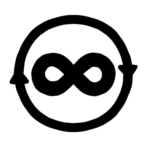Today I want to look at Shortform VS Blinkist, two rather nifty book summary apps. I recently wrote a post about the best book summary apps online and after doing a lot of research, Shortform really stood out to me because of its ease of use. I thought it would be a good idea to review this great app against one of the best book summary apps out there – Blinkist. Blinkist is a great book summary app but if you’re looking for an alternative, Shortform might be worth your time.
Reading is a really great habit to get into in my opinion and the amount of Americans who read for pleasure has apparently dropped by 30% since 2004 which I found quite shocking. That’s why I’m interested in and I think book summary apps can help – they summarise all the best bits from books in easily digestible chunks so what’s not to love?? With that in mind, let’s look at Shortform VS Blinkist when it comes to the overall picture.
| Feature | Shortform | Blinkist |
|---|---|---|
| Book catalogue | 1500 | 5500 |
| Type | Free & premium | Free & Premium |
| Trial period | 5-day trial | 7-day trial |
| Free plan access | 2 free books a day and selected articles | 2 free books a day and selected collections |
| Paid plan access | Full catalogue access, Community access, PDF downloads, Articles, Browser extension | Full catalogue access, collections, Shortcasts, Send to Kindle access |
| Availability | Desktop, Android, iOS | Desktop, Android, iOS, Kindle |
| Refund | N/A | 14-day refund policy |
Shortform VS Blinkist quick summary: I love how Shortform lays out its book summaries with more depth than Blinkist however Blinkist’s large catalogue of books and cheaper premium plans give it a slight edge over Shortform.
Shortform VS Blinkist: Features
Now let’s look at the features each of these book summary apps provides to their users.
Shortform main features

Shortform has everything you’d want in a book summary app. You’ll get access to a library with over 1500+ book summaries once you go premium, a catalogue that keeps growing and growing.
- Book summaries
- Articles
- Community
- PDF downloads
- 5 new books a week
- Audio summaries
- AI browser extension
Signing up for Shortform is a really ‘short’ process which I like. Just enter your email address and a password, choose a couple of book categories, agree or disagree with some quotes and you’re all set!
Book summaries
Shortform has a decent amount of books in their library. Like Blinkist, they concentrate their efforts on producing summaries for non-fiction books ranging from self-development to management. The free plan allows you access to two free book summaries whereas the premium plan opens up the entire library. If you stick with the free plan you can only see a brief preview of the the rest of the books outside of your two free books. Note you cannot choose your two free books.
Community
The community area is where you can share your ideas with other like-minded people and communicate with them to ask questions and solve problems. It’s quite a nice feature to have in my opinion because I think it can help you understand the content you’re reading but you don’t have to use this feature if you don’t want to.
Articles
Within the Articles tab, you’ll find just that – a good variety of articles written by the Shortform team that are essentially the cliff notes from large publications like The New York Times. It’s a helpful feature to have but again, you don’t have to use this feature if you’re only using Shortform for the book summaries.
PDF downloads
The PDF downloads feature is something I like about Shortform. For me, book summary apps exist to try and pull the key insights from the books you want to understand so having a PDF version of those insights can help with that. You could even print your PDF off and stick it up on your wall to remind you of the key insights from each book you read.
5 new books a week
Once you hop onto the premium plan, you’ll see that Shortform adds on average 5 new books to their library every week.
Audio summaries
As well as written book summaries, Shortform also provides audio summaries. Simply click on the headphones icon to listen to your summaries instead.
AI browser extension
One of the biggest reasons why Shortform interests me is due to this awesome premium feature. This new feature is simple – download the browser extension and then create an AI summary for any article you read online or any YouTube video you watch. Awesome!
Blinkist main features

Blinkist has long been thought of as the best book summary app out there and that’s probably due to their unmatched catalogue of books but it could be because they also have some impressive features that other book summary apps don’t have.
- Book summaries
- Audio summaries
- Blinkist AI
- Spaces
- Highlights
- Multiple languages
- Send to Kindle
- Shortcasts
Signing up for Blinkist is also a simple process. Like Shortform, you’ll need to complete a quiz where you’ll answer what your goals are, what your age is, when you usually listen or read books, how long you typically read or listen to books a day, and then finally you can select what book categories of books you’re interested in.
Book summaries
Blinkist has over 5500+ book summaries in their book library meaning you’ll always find something to read or listen to. There are over 27 different book categories from nutrition to ecenomics so there’s a lot of information to digest. It’s also worth noting that Blinkist book summaries are called ‘blinks’ and they are always around the 15-minute mark which means Blinkist really tries to cut all the fluff to only give you the real key insights from each book. The blinks are curated by experts so you know you’re always getting the best information possible.
Audio summaries
Like Shortform, Blinkist also offers audio summaries that you can switch to right in the book summary interface.
Blinkist AI
Like everyone else these days, Blinkist has its own AI tool. This is essentially a smart search tool but the cool thing about this new feature is that you can tell it the problem you want solved and it will spit out the best book summaries on that topic. Pretty cool if you ask me.
Spaces
Spaces is a neat feature. Spaces is a feature that allows you to create a ‘space’ surrounding a certain subject where you can add book summaries. You can then invite people into your spaces and they don’t even have to be paid Blinkist users so if you have a family member or a friend you want to share a summary with, all they have to do is create a free account. You’ll remain the owner of the space and will be able to control its members.
Highlights
Highlights is a really helpful feature. When you’re reading your blinks you can highlight text that you deem important and highlight it. Once you have, you can then scroll down to your Highlights tab and see all your saved highlights so you’ll never forget an important insight again.
Multiple languages
Unlike Shortform, Blinkist allows you to read your book summaries in either English, German or Spanish.
Sent to Kindle
Many people are used to reading their books on their Kindle devices so Blinkist created a feature that allows you to send your blinks to your Kindle device. This is a great feature and you can add up to 100 blinks to your Kindle over 7 days once you sync your Kindle device to your Blinkist account.
Shortcasts
Shortcasts is an interesting Blinkist feature. Blinkist works with some of the biggest and most popular podcast hosts out there and works with them to create short, snappy podcasts for their premium members.
Shortform VS Blinkist: interfaces
Now we’ve covered the main features of both Shortform and Blinkist, let’s get to the meat and gravy of these two book summary apps – the book summaries themselves.
Shortform book summary interface

The Shortform book summary interface is nice and basic. You have the option of either using the standard daytime display which is very white and simple or you can switch to night mode, the same kind of display that you would have on your smartphone that darkens the screen and shows the text in white.
Shortform allows you to change not just the font style but also the font size so if you struggle with small text, this is no problem. You can also switch the line height and the margin sizes. As mentioned, you can also switch to the audio versions if you wish.
The layout of the book summaries is good too. Each chapter is broken down in the table of contents, allowing you to easily navigate your book summaries. The book chapters are further broken down into one-page summaries.
At the end of each chapter, Shortform gives you an exercise, built into your reading experience so you can test yourself to see if you have truly absorbed the information in the book. This is a great feature in my opinion because it makes the whole experience more interactive which could help you learn easier.
Shortform also has a highlight feature where you can highlight text within your book summaries so they stand out the next time you visit your books. You can also highlight text to create notes. When you visit your library, you’ll find how many highlights and how many notes you have for each book underneath them so they will always be easy to find.
When you’re finished reading your book summaries, you can mark them as finished and they will then appear at the bottom of your book library.
Blinkist book summary interface

The Blinkist blink interface is minimal, very minimal. Unlike Shortform, you cannot choose if you want day or night mode and you can’t change the font style but you can change the text size.
Blinkist doesn’t have a traditional table of contents, instead, they have a button called ‘Key insights’ which shows you the key ideas in each blink listed down the left side of your page. That means there really isn’t any fluff, in fact, some books I have seen are only four pages long! To be honest, I quite like these chopped-down summaries.
Much like Shortform, Blinkist has a ‘highlights’ button where you can highlight text and save it so they are easy to find the next time you open your chosen book summary.
Overall, Blinkist has a super simple book summary interface that does its job but isn’t as customisable as other book summary apps.
Shortfom VS Blinkist: Pricing
Shortform pricing
As mentioned, Shortform comes with a 5-day free trial but this app comes alive when you upgrade to the premium version where you get access to the full library of book summaries, the community, the AI browser extension and much much more.
Shortform has two subscription plans, the monthly which is $24 a month and the annual plan which works out to $197 a year billed once a year.
Blinkist pricing
Like Shortform, Blinkist has two subscription options. The monthly plan comes out at $15.99 and the annual plan is $99 a year so in my opinion it’s very good value for money.
Upgrading to the premium version allows you full access to the Blinkist blink library, allows you to download your blinks for offline usage, create Spaces, send your blinks to Kindle and much, much more.
Shortform VS Blinkist: conclusion
So when it comes to Shortform VS Blinkist, it really comes down to what you want from your book summary app. Whilst Shortform has a much slimmer book library, the actual summaries are more padded out than Blinkist’s 15-minute blinks. There is plenty to learn and some people might find the interactive exercises with Shortform’s summaries more engaging than the very simple blinks from Blinkist.
That said, Blinkist has such a large library of summaries that you’ll never run out of things to learn. The very short summaries mean you’ll easily be able to pick up and hopefully retain new information quickly without much distraction from the interface. It doesn’t hurt that Blinkist is also one of the cheaper book summary apps out there.
Both of these book summary apps are using some form of AI to improve their service with Shortform’s browser extension which I think is really neat and Blinkist’s search AI that can help you to narrow down what you’re trying to learn.
As mentioned, both of these apps have free trials so there’s no harm in giving them both a go for a few days to see which one you like the best!