If you’ve been looking for a meditation app you’ve probably come across Headspace and the Balance app, amongst many others. However, these two apps are some of the best if you ask me which is why they have very high user ratings on the App Store and the Play Store. The problem with having so many meditation apps however is that it makes it quite confusing to know which one to download or even pay for as some of the better meditation apps are paid or have their main features locked behind paywalls. I’ve used many meditation apps over the years and these two really stand out so it’s worth looking at what the key differences are if you’re on the fence yourself.
In this guide, we’ll look at Headspace VS Balance and what each app brings to the table so you can make the right choice when it comes to downloading the best meditation app for you and your personal goals.
Quick overview: Both Headspace and Balance are perfect for beginners to mindfulness and meditation. Overall, you’ll end up paying the same for both with an annual plan. Headspace has a much bigger catalogue than Balance but Balance is a much simpler, less intimidating meditation app for many people. Added to this, Balance has a 12-month free trial.
What are meditation apps?
First off, let’s determine what meditation apps are if you’re not too familiar.
Meditation apps have become popular in recent years due to being an easy way of practising the ancient art of meditation and mindfulness from your phone. Meditation apps usually contain mindfulness exercises, sleep exercises, breathing exercises, relaxing music tracks and sometimes one-to-one coaching.
Balance and Headspace are no different and feature many of these exercises and more.
Headspace VS Balance: Overview
| Features | Headspace | Balance |
|---|---|---|
| Price | $12.99 / mo. Annual $69.99 | $11.99 / mo. Annual $69.99 |
| Free trial | 7 or 14 days | 1 year |
| Play Store rating | 4.5 | 4.4 |
| App Store rating | 4.8 | 4.9 |
| Daily courses | YES | YES |
| Single meditations | YES | YES |
| Sleep meditations | YES | YES |
| Bedtime stories | Many | Only a few |
| Total meditations | 500 | 55 |
| Exercise meditations | YES | NO |
| All age ranges | YES | NO |
| Group meditations | YES | NO |
| Guided meditations | YES | YES |
| Unguided meditations | YES | YES |
| Number of sleep/meditation sounds | 55 | 9 |
| Updated regularly | Often | Not often |
Headspace VS Balance: Pricing
When it comes to picking the right meditation app, the price will be one of the first things you look at. Interestingly enough, Headspace and Balance have the same annual cost at $69.99 and their monthly subscriptions aren’t too dissimilar with Headspace coming out at $12.99 a month if you choose this instead of the annual plan and Balance costing you $11.99 a month. However, it’s worth pointing out at Headspace only allows you a 7-day or 14-day trial (depending on if you select the monthly or annual plan). In comparison, Balance gives you a whole year for free before they start charging you regardless of if you want to eventually want to subscribe to their monthly or annual plan. That’s right, a whole 12 months for free!
Headspace introduction





Headspace is available on both the App Store and the Play Store. When you download the Headspace app you’ll be prompted to sign up with your email address and a new password. You’ll then be able to ‘wake up’ a small number of videos that explain meditation and a few other concepts. You can then access a limited amount of meditations but most of them will be locked. So, you’ll get an idea of what you can expect if you upgrade but there’s not a lot to do if you don’t upgrade right away. If you want to start your free trial, you’ll need to first enter your card details. However, it’s worth pointing out that you can cancel at any time so you’re not locked in at all.
If you choose to sign up for an annual subscription, you can select a 14-day free trial with the annual plan. If you go for the monthly subscription, you only get a 7-day free trial.
Once you’re into the app and you’ve subscribed to a plan you can explore it at your own will. You can look around the app and find a whole host of different meditations you can try out or courses that are set over a number of days.
Balance introduction
Balance is also available on the App Store and the Play Store. When you download the Balance app, you’ll need to go through a bunch of simple questions like what you’re trying to improve and other related questions that help to personalise your experience once you get into the app. You’ll then be asked what your meditation experience is before entering your age. You can then select a meditation reminder if you wish to and choose a reminder timeslot that suits you.
Once you’ve done this, the app will then generate a daily program that is tailored to you. You’ll then need to sign up using your email address and a new password.
You’ll then be introduced to the basics of meditation and the app will get you to complete a short meditation that involves the basics of breathing, at least it did for me after I personalised my account around improving my sleep.
Summary: Both Headspace and Balance are easy to download and get going with. All you need to do is answer a few simple questions before you’re ready to start meditating. However, both will ask for your card details first before you can start your free trials and access the main content within.
Headspace Interface

All brilliant apps have brilliant user interfaces and that’s exactly what Headspace has. Whilst there’s a lot of information to take in, the app does a pretty good job of making things as tidy as possible. The app features only 3 tabs along the bottom; Today, Explore and You.
The Today tab is what you’ll be looking at when you open the app and I love how the suggested meditations are grouped into morning, afternoon and evening slots so you’ll have ready-to-go meditations to complete all throughout the day if you want. The morning meditations usually relate to waking up, the afternoon ones can honestly be about anything and the evening meditations usually feature a sleep meditation.
The Explore tab is where you’re going to get into the meat of the Headspace meditation app. There are a tonne of meditation archives suggested like Meditate, Sleep, Move, Focus, Challenging Times, Navigating the world, Parents and Kids, Creativity and much much more.
The You tab is as you’d imagine, all about you and your progress on the app. You’ll be able to see your activity history and progress bar. There’s also a neat feature that lets you check in and write a short paragraph about your mood each day, essentially like a traditional diary.
Balance Interface

Whilst I love the Headspace app’s colourful palette, the calm, pastel-like theme the Balance app has really is nice to look at, in my opinion. The interface of the app is also rather clutter-free and easy to navigate although you’ll find more tabs than the Headspace app which for me personally, makes it easier to use. At the bottom of the app, you find the Today, Plans, Sleep, Singles and Profile tabs.
The Today tab works much like the Today tab in Headspace. You’ll find your current ‘Plan’ which is essentially your current course if you’re doing one and it’ll tell you what day you’re on. All Plans are segmented courses that are spread over ten days each. You’ll also find a daily meditation to complete on this tab along with other recommendations.
The next tab is the Plans tab which as mentioned, features meditations in a daily course format. These are all completed over ten days and feature short meditations to complete in a row. There are various meditation courses to keep you busy for months.
The Sleep tab is what it says on the tin. There are 10 meditations to help you fall asleep, 3 sleep journey’s, a ‘before sleep’ meditation and 9 sleep sounds to help you drift off. You can also set the duration for each of these if you wish, all the way up to ten hours!
The Singles tab is where you’re going to find lots of interesting one-off meditations that you can do over and over again. These meditations cover a vast array of topics like anxiety, frustration, letting go, relaxing, guided and unguided meditations and breathwork.
The final tab is the Profile tab which is where you can keep track of your progress, much like the Headspace app. You can keep tabs on how long you’ve meditated for, your daily streak record and your session history so if you liked a particular meditation, it’s easy to find it again. You’ll also be able to scroll along and keep track of your skill level. Every time you complete a meditation you can go up a level in difficulty. You can also see your badges on this tab which tell you your best daily streaks, times trained, plans completed and singles completed.
Summary: Both Headspace and Balance are easy to navigate. However, the main difference here is that Headspace can sometimes feel a little cluttered with so much to do. Balance on the other hand is much more neat and tidy and you’ll be much less likely to get lost.
Headspace VS Balance: Meditations
Now let’s take a look at Headspace VS Balance in terms of the meditations they offer as a whole. After all, that’s what you’ll be making your decision on. It’s worth pointing out that what you’ll get out of each app will depend on what you want to get out of it in the first place because both apps are customisable to the subjects you’re interested in however Headspace certainly has more choice.
Headspace meditations






The Headspace meditation library is vast and unrivalled in terms of size, in my opinion. The meditations both singles and courses are broken up on the Explore tab.
The Meditate page will be your go-to tab when you want to complete a popular meditation. Here’s what you find under this tab.
- New and Popular
- Courses and Singles
- Beginning Meditations
- For Challenging Times
- Navigating Injustice
- The Shine Collection
- Make It Your Year
- Unlocking Creativity
- Parents and Kids
- Power of Mind with Raheem (celebrity meditation)
- Quick Meditations
- SOS
- For Stress and Everyday Anxiety
- Grounded Breathing
- Techniques and Support
- Deepen Your Practice
- Timers
- Sleep
With over 500 different meditations inside of the Headspace app, there are far too many to mention in this review. What is worth mentioning is that along with all of the basic and advanced meditations and courses, there are always new ones being added that feature celebrities and brands like the current Star Wars: Find Your Force meditation. So, you’ll never run out of meditations to try and master. This makes the app feel unique and fun.
Headspace: Stress and Anxiety meditation example

Let’s take a look at a specific topic with the many Headspace meditations. The Stress and Anxiety section features several videos that lead you through dealing with both stress and anxiety in different situations. There’s an array of 3 minutes meditations for you to follow including Feeling Overwhelmed, Burned Out, Panicking, Losing Your Temper, Flustered, In Pain, Work Crisis.
All of these short meditations work as a quick injection of calm in your day when you need it the most. You’ll also find related meditations that are both guided and unguided.
Balance meditations






If you compare Headspace VS Balance purely on the number of meditations they both have, Headspace will always be the clear winner, however, Balance still has a decent number of meditations that you might find easier to try. Furthermore, if you’re a beginner you may find that Headspace is a bit overwhelming as I did at first.
Here’s an idea of what the Balance meditation app offers;
- Relaxation
- Focus
- Communication
- Sleep
- Loneliness
- Facing Fear
- Pain
- Happiness
- Embrace Change
- Energy
- Meditation basics
- Meditations advanced
- Breathing
- Letting go
- Motivation
- Breaking habits
Balance: Work Stress meditation example

Here’s an example of a specific meditation on the Balance app, Work Stress. The meditation can be narrated by either the male voice, Ofosum or Leah, the female voice. The meditation can be customised depending on how long you’d like to perform it. It also shows which skill you’re honing which in this example is your breathwork.
As you can see, this exercise is spread over a number of days. This meditation (like all of the meditations on the Balance app) is broken up over ten days.
Summary: Balance has a lot of meditations covering many topics however they aren’t as comprehensive and as deep as the ones in the Headspace app. Within each Headspace subject, there are a vast amount of meditations and you’ll find yourself going down rabbit holes and discovering more and more from different teachers.
Headspace VS Balance: Beginner friendliness
As I’ve already mentioned, Headspace is a very packed-out meditation app that is so much more than just about meditation. It is simple enough to get started and yet I couldn’t help but feel a bit overwhelmed when I used it the first few times. I always felt like I was missing something because the app has so much to do.
Balance on the other hand was very straightforward and to the point. I’ve mentioned how much I like the colour palette and it certainly adds to the clean, simple feel. Once you’ve got your account up and running, Balance is a doddle.
Summary: Both apps do a good job of easing in beginner meditators.
Headspace VS Balance: Podcasts
Interestingly, both Headspace and Balance have their own podcasts. Headspace has 8 different podcasts where the hosts talk about a wide array of different mental health and lifestyle subjects.
Similarly, Balance has a podcast that I couldn’t find in the app. Instead, it seems it is only available on Spotify amongst other podcast providers. The show is hosted by the two people who narrate the app’s meditations, Ofosu and Leah and they tackle a number of subjects with a bunch of guests.
Summary: Both podcasts are robust and talk about interesting subjects however you won’t find Balance’s podcast within the app.
Headspace VS Balance: Age ranges



When it comes to meditations for different ages, Headspace is the clear winner. The app provides a number of meditations for the ages of 5 and up so both kids and parents can learn meditation together.
Here are just a few of the meditations you can expect for kids. Each of these meditations are available for each of the different age groups so every one is personalised whether your child is 5 or 12 years old.
- Calm kids
- Balancing screen time
- Kindness
- Paying attention
- Managing difficult emotions
- Settling down
- Rest
- Staying positive
- Sleep tight
- Emotions for school
There are also extra meditations for caregivers and families to take part in. You’ll also find bedtime stories for kids and there are many of them of various lengths as you can see below.


Balance on the other hand is more geared towards young adults and older generations. They don’t specify this but the reason I say this is due to the fact they have a very small section for kids and families, in fact, I could only find one exercise to do with children, not explicitly for children to do themselves. Alongside this, you’ll find one exercise to do as a couple as shown below.


Summary: Headspace does a brilliant job of including meditation exercises for all ages and for families whereas Balance does not include child-specific meditations.
Sound library comparison

One of the main reasons people download meditation apps (or at least why I do!) is for the sound libraries. Unsurprisingly, Headspace has a bunch of them, 55 in fact if my maths is correct. The sounds are really neat and some are very unique that I haven’t seen in other apps. These include sounds like Owl’s Forest, Ocean Pier, Windy Lake and many, many more. All of the durations can be adjusted so if you want to do a quick meditation with some nature sounds you can. You can even crank up the durations to 500 minutes if you want to use them to fall asleep to.

The Balance app sounds or Sleep Sounds as they call them include 9 different sounds that you can use to help you sleep. Like the Headspace sounds, The Balance sounds durations can be adjusted and this can be done from a few minutes to ten hours. The sounds offered are very basic and yet I personally found them to still be extremely immersive.
It is worth pointing out that Balance does provide bedtime stories however there are only three of them and they are aimed at all ages. There is just one bedtime meditation for kids included on the Sleep tab.
Summary: Headspace’s vast sound library includes many beautiful sounds that can help you meditate and sleep. Balance’s range of sounds is much smaller and yet the sounds they provide in their app are still calming and relaxing.
Summary
Both of these apps do a great job of introducing mindfulness and meditation to beginners. Headspace includes everything you could need to get started whilst also providing a vast back catalogue of more advanced meditations. The archive has a tonne of topic-specific meditations too.
Balance has a large number of meditations however its meditation count is dwarfed by Headspace. In my opinion, the main benefit of Balance is how it helps you track what skills you’re building over time like your breathing or your awareness whereas Headspace throws everything at you and lets you figure it out yourself. Headspace can feel a bit overwhelming if you’re just after some simple yet effective meditations to help you through your day. Balance is the opposite. The app feels lighter yet still able to hold its own. It’s clean, easy to navigate and won’t blow you away with tonnes of features.
That being said, if you want a meditation app that will allow you to progress into more advanced meditations over time continuously, Headspace is the app for you. With new meditations being added all the time, you’ll always find something new to do and explore.
So, in summary, Headspace is a leader when it comes to covering all areas of meditation. Balance has a compact number of exercises, however, their 12 months free trial still makes it worth downloading and trying out in my opinion.
You can download Headspace here and Balance here. Let me know which one you prefer below!
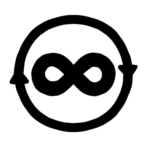

Amazing break down of both apps. I found it extremely helpful! Well done! 🙂
Vert comprehensive and fair review. I’ve tried headspace a few times now and have left be because I get lost in the app and find it difficult to keep track of where I am and what to do next. I’ve only recently started balance and am not a beginner to meditation but I find the meditations easy to access and make part of my routine throughout the day. I like that it’s free for a year because I have found that I sometimes start a subscription then if I’m not using it enough cancel which means I can’t return to it, to continue trying to embed in my routine. Maybe a year will give me the chance to get committed. I prefer the ethos of a year’s free trial too. Seems more generous in spirit. If they offered me the opportunity to make a voluntary contribution after every month I would probably do that!
Thank you for taking the time to compare both apps. I use a mix of Balance and Calm. As you said, Balance makes learning to meditate simple and clear. I use Calm for the sleep stories which I find very soothing. I’ve tried Headspace but it left me frustrated and I felt I wasted a lot of time trying to work out what to do. Your explanations are really clear and helpful.