If you’re anything like me, you get easily distracted whilst working. I love getting into a good flow but every now and again I get sidetracked and feel the need to check my emails or any begging notifications on my phone. It’s nothing short of a bad habit I’ve developed over decades.
Not much distracts me from my work more than technology, and I feel as if I need to check in on things for reasons I have no idea! I’m a real procrastinator by nature and so it often takes a lot of focus for me to put down other things and just write. Thankfully there are now many focus apps that can help with this modern-age problem.
In this post, we’ll take a look at some of the best focus apps out there that can help you stomp out procrastination and laser-point your concentration levels. The best focus apps in this list can help you to concentrate on your work whether you’re a writer, artist, student, editor or anyone who uses a computer to do their work. I have hand-picked these focus apps for their ease of use and notable awesome features.
But first, why is focus so important?
Why focus is important in getting things done
Focus is obviously important. Studies have shown that it takes on average 23 minutes to re-focus on a task once you have been distracted. With a million things that can cause us to lose our concentration, it’s probably never been as important as it is these days to find a way to focus. Staying focused helps you to complete tasks in good time, increases your levels of creativity, improves the quality of your work and can even improve your sense of well-being. After all, it can feel stressful to be constantly distracted.
If you’re looking for ways to stay focused when you settle down to do your work, take a look at these hand-picked best focus apps you can try. Some are free to use and some have subscriptions. However, many have free trials so you can give them a go and see what you think.
1. FocusMe

FocusMe is one of the best focus apps out there and is used by thousands of people to help them get their work done distraction-free. One of the things I love about FocusMe is its sleek interface making it really easy to use.
The app has many features including;
FocusMe is packed full of customisable features including the ability to schedule breaks from your work. The activity tracker is a neat feature as it allows you to see how long you have worked without getting distracted. It also allows you to see what apps and websites are used and for how long during your downtime. This can give you a better understanding of your habits and where you can improve.
If you’re still having trouble focusing with all of these features, FocusMe also has a ‘force mode’ which puts up a ‘focus firewall’ for a set period of time that you cannot undo, unlike the other custom options which you can undo at the press of a button.
Unfortunately, FocusMe is not free but I think it’s well worth the cheap investment if you’re serious about getting one of the best focus apps out there. A monthly subscription will cost you £6.95 a month, £39.95 annually or if you go with the 2-year option, you’ll pay £54.95 every two years.
FocusMe is available on both PC and Android devices currently. You can download it here.
2. freedom

The next app on our list is Freedom. Freedom is undoubtedly one of the best (if not the best) focus apps on the market because it is simple yet covers everything you could imagine when it comes to website blocking and really is comprehensive. The greatest thing about freedom, in my opinion, is that the app can cover all of your devices for one low monthly payment and more than 2.5m customers have taken advantage of this.
Like FreedomMe, Freedom has many features and is very customisable depending on what you want to block so you can get back to focusing on your work.
Using Freedom is simple, just select your devices, select the websites you want to block and then schedule when you want your selected websites to be blocked.
Freedom is a very simple app to use and I think you’ll fall in love with how easy it is to navigate. It has all of the best features you would expect in a great focus app but the added ambient noises is an interesting addition. I also love the free browser extension which allows you to keep track of how long you have been doing focused work but it also allows you to edit your session on the fly.
Having the ability to sync your sessions and scheduled sessions across devices can’t be underestimated either. In a world where many of us have multiple devices, it is important that you can do this, rather than having to download the app on your laptop, phone and tablet separately and customise each. This is useful because you can then plan out your week depending on where you are and what device you will have at any one time.
Freedom is not free but for what it offers, it is cheap, in my opinion. You can access a 7-day free trial before you need to pay the $6.99 a month price tag, or, you could pay annually and spend $2.50 a month on Freedom. There is also a forever plan costing £95.99 which allows you to cover all of your devices in one go.
You can download Freedom here.
3. Cold Turkey

Cold Turkey is another one of the best focus apps you can download and put to use straight away. It has powerful features that you’d expect and is quite fun to use.
Here’s what you’ll get;
Cold Turkey literally allows you to go ‘cold turkey’ by giving you the tools to block everything from a simple URL to your entire computer. Like the other apps on this list, you can schedule your block times and set timers so you know when to take breaks from your work. On top of this, you can also enter file locations into the app so you can block both files and folders from opening, something useful if you get distracted by playing games, for example. Of course, some of these more unique features are part of the Pro plan.
When you visit a website you have blocked with Cold Turkey, you’ll receive a motivational quote to encourage you to get back to work!
The website statistics tab inside the app allows you to track how much time you are spending on different websites and apps so you can hone your focus in future. If you’re feeling generous, you can also schedule a 10-minute break and at the same time donate to a charity within the app, making your breaks a bit more meaningful!
If you want to explore Cold Turkey even more, you’ll soon find that they also have a cool ‘Writer’ application that you can download to your computer, This app blocks all other apps on your computer so you can get down and write. Simply set a word count or time limit and you won’t be able to do anything on your computer until the timer or word count is reached. This app is a separate application that costs just £7 for lifetime access.
However, the best thing about the Cold Turkey blocker app is the price! For only £29, you can download a product key that allows you to use Cold Turkey forever across all of your devices! This one-time payment includes lifetime support and updates!
You can download Cold Turkey here.
4. RescueTime

The RescueTime app comes packed with many features to help you stay on track;
The RescueTime app works as a personal assistant of sorts. Once you’ve downloaded the web app, you’ll get a pop-up window where you’ll find all of the features the app has. During your work day, the assistant will prompt you when it thinks you’re becoming distracted if it sees that you’re visiting websites like Twitter and YouTube, for example.
When you want to do focused work, simply select ‘Focus work’ and select a time limit. The Rescuetime app will then block all distracting websites to remind you that you’re supposed to be focused on your current task.
At the end of your day, Rescuetime will show you how you performed by showing the time you spent on each website you visited. Setting goals each day within the app also allows you to track your progress by day or by week. The reports are very detailed and even automatically break down your information to show both your working activity and your downtime activity so you can see how you’re using your computer over a 7-day week.
You’ll be pleased to know you can download this useful app on Windows, Mac, Android and iOS. RescueTime also comes with a 2-week free trial before you need to pay $6.50 a month.
You can download RescueTime here.
5. SelfControl

SelfControl is a simple Mac application that is 100% free to download. There’s not much to say about it other than you can select the websites you want to block, set a timer and then you won’t be able to access your chosen sites until the time is up. Very simple but great that it’s free so if you’re a Mac user, this best focus app is a no-brainer.
You can download SelfControl here.
6. Focus

If you’re an iPhone user wanting a super-easy focus app to use, look no further than ‘Focus’. Focus is a free iOS app that was specifically made for students but it can be used by anyone looking to set focus goals for free. This app has a timer. Just set the timer and complete your work within the allocated time. The app also uses the Pomodoro method for taking breaks. If you want to set a specific goal, just go to the Goals tab to keep track of what and when you need to get things done.
This focus app isn’t packed full of features but that might be why you enjoy it. It is very clean and very easy for anyone to use.
You can download Focus here.
7. Forest

Forset is an interesting app for focusing because it acts like a kind of video game. The idea is to plant a virtual tree in your forest when you want to do some undisturbed work. The longer you work, the bigger your tree grows. If you leave your work for too long, your tree will die. This helps to give you a fun visual representation of how much work you’re getting down. When you build up your focus sessions, your forest will look something like the above image.
The more trees you grow, the more virtual coins you will earn. You can then redeem these coins and Forest will plant real trees alongside a charity which is a nice touch. Essentially, the more you get on with focused work, the more you could end up helping the planet!
Like many of the focus apps on this list, you can set a timer and then get down to your work until the time is up. The app also has a social feature that allows you to challenge your friends on the go. Forest also gives you the option of looking at a detailed breakdown of how you’re spending your time on your computer so you can make better decisions going forward.
Best of all the app only costs $1.99. There are in-app purchases where you can buy more virtual coins but you don’t have to. All-in-all Forest is a great app, one that is interactive making it potentially quite fun to use for those who have trouble focusing.
You can download Forest here for both iOS and Android. Don’t miss the Chrome extension that allows you to watch your forest grow on the go whilst tracking your progress.
8. Focus Keeper
Focus Keeper is a focus app designed for both iOS and Android devices. This is another very simple yet very effective app, in my opinion. The Focus Keeper app is built on the Pomodoro Technique. The big bright main screen features a simple 25-minute timer. The idea is to work fully focused for 25 minutes and then take a 5-minute break before repeating the cycle. After you have done this 4 times, you need to take a longer break for 15-30 minutes.
The Pomodoro Technique is popular because it is thought that by segmenting up your work into easy 25-minute chunks, you’re more likely to get things done without distraction. The Focus Keeper app also allows you to track your progress. Every time you want to focus, you can name your sessions, you’ll then be able to see how many sessions you completed, what the duration was, and how long your breaks were in total.
As mentioned, you can download this neat app for both iOS and Android or if you’re working on your laptop, just head on over to Focus Keeper’s website and you can use the timer right there and then. You can even customise the sound effects of the timer to your liking! The best part is that the app is free. Simply create an account and keep a log of all of your progress with ease.
Check our Focus Keeper here.
9. Coffitivity

This next ‘app’ is very different to the other focus apps on this list but if you’re someone who works better when you have ambient sounds around you (like in a coffee shop) then Coffitivity might be for you! Coffitivity is website-based so although it is not a focus app, you could leave it on its own window on your phone or tab on your laptop in the background to help you focus. That is if you like noise whilst you work of course.
Coffitivity provides you with various ambient tracks you can play for free like coffee shop background noise, lunchtime chatter, university ambience and more. However, you can also go premium for $9 and listen to many more background tracks whilst you work.
Check out Coffitivity here.
10. Mindful Browsing

Mindful Browsing is a beautifully gentle focus-based Chrome extension. Rather than completely blocking certain websites like the other top focus apps we’ve mentioned, Mindful Browsing gently asks you if you really want to enter the website you are trying to visit. Alongside the reminder, you’ll see some beautiful photography in the place of the website you’re trying to enter. The idea is to get you to be mindful of your online activity so you can catch yourself when you mindlessly try to open Instagram, for example, whilst you’re supposed to be working.
Once you’ve downloaded the open-source extension, simply list the websites you want to be mindful of using and then mention against these sites what ‘you’d rather be doing’. For example, if you catch yourself opening Instagram through habit, you could spend that time doing something else like a breathing exercise. The extension works like a kind friend, reminding you that you may be using websites through habit, rather than because you need to.
The extension is completely free to download and it’s lightweight. You can download it here.
11. Focus@Will
Focus@Will take a scientific approach to focus. Focus@Will is a site that has hundreds of different sounds, many ambient and cinematic, for example. These tracks are scientifically designed to help you concentrate for longer periods of time. In fact, Focs@Will’s research (on their own users) has revealed that active users become 200-400% more focused when using their sounds.
Focus@Will’s library was created by a group of scientists, with 7 years of research to back up their claims that their library of sounds can help you to focus. The idea is that specific noises affect the decision-making parts of your brain, helping you to stick to one task for longer.
Focus@Will isn’t free but they do have a 7-day free trial so you can test the water. The program costs $52.49 for a year’s subscription.
You can find out more about Focus@Will here.
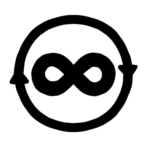

Pingback: 102 Good Habits To Start This New Year